This documentation is very early stage and incomplete. If you have any questions, please reach out to us directly in the extension or on Discord.
Quickstart
Install
- Download the extension on the Chrome Store. It's free, no login is required.
- Pin the extension in your Chrome toolbar for quick access.
Create your first automation
- Click on the S icon in the toolbar or press alt+g to open the extension on any website.
- Click on the Create automation button at the bottom.
- Click on the Listing button to select records on the page. The dialog should disappear. Pick an item from the list below.
- Click on the Pick field button to select fields. Pick the title of any item.
- You can repeat this as many times as you want and pick the preview image and the ingredients.
- Click on the Save button to save the automation.
Mojito
 Ingredients:
Ingredients:2-3 oz of light rum, 1 lime juice, 2 tsp of sugar, 6 minth leaves, Soda water
Caipirinha
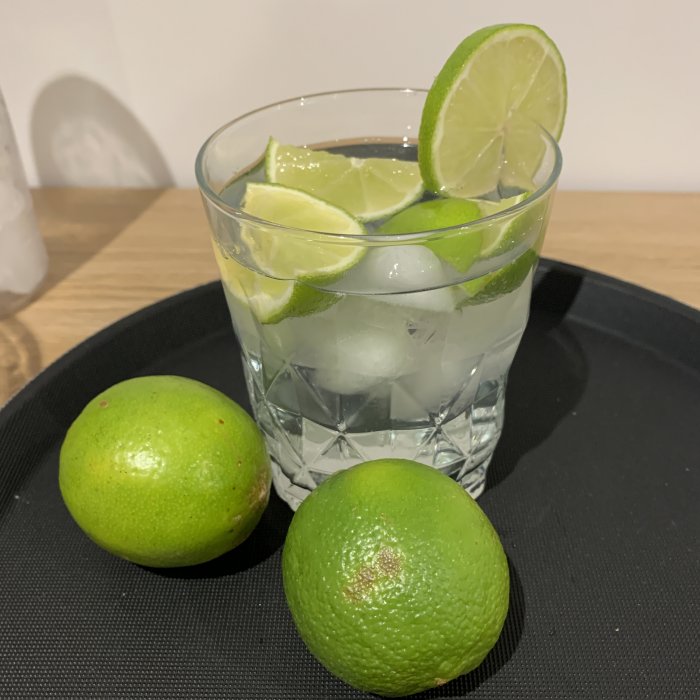 Ingredients:
Ingredients:2 oz of Cachaça, 1 lime 2, tsp of sugar
Margarita
 Ingredients:
Ingredients:2 oz of tequila, 1 oz of lime juice, 1 oz of Cointreau, Salt
Old Fashioned
 Ingredients:
Ingredients:2 oz of bourbon, 2 dashes of Angostura bitters, 1 sugar cube, 1 orange peel
Whiskey Sour
 Ingredients:
Ingredients:2 oz of bourbon, 1 oz of lemon juice, 1 oz of simple syrup, 1 cherry
Manhattan
 Ingredients:
Ingredients:2 oz of rye whiskey, 1 oz of sweet vermouth, 2 dashes of Angostura bitters, 1 cherry
Collect the data
- Click on the Play button of your automation to start collecting data.
- Wait for the automation to finish. Usually you can close the dialog and come back later.
- Click on the automation to see more details.
- Click on the Download button of the latest task to download the data in CSV, XLSX, or JSON format.