Make sheet happen
We automate boring sheet
We apologize in advance for your newfound free time 🥳
- Social Media
- Marketing
- Lead Generation
- E-commerce
- Real Estate
- Jobs & Recruitment
- Travel & Hospitality
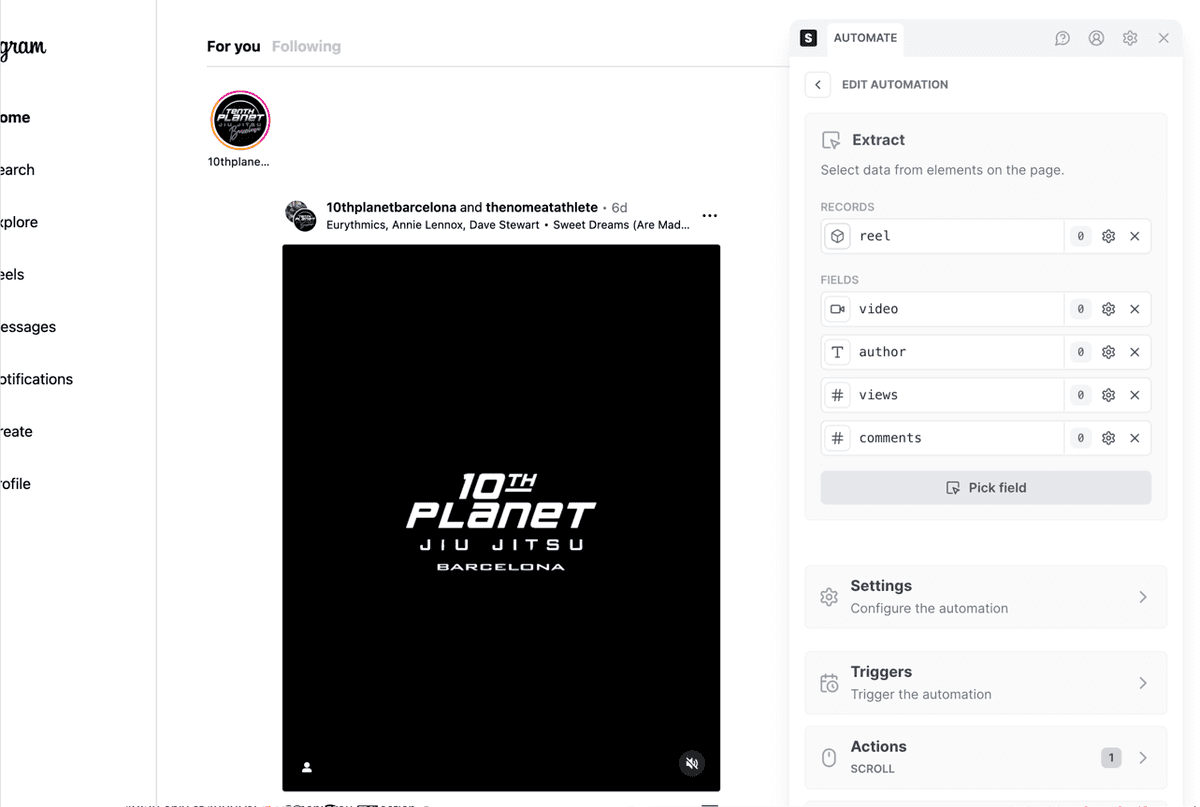

Social Media
Gather data on user-generated content, influencers, and trends.
- Track user engagement
- Monitor social media trends
- Monitor brand mentions and sentiment
- Extract user profiles
Works on any website including:
Instagram
Facebook
TikTok
X


Marketing
Analyze your competitors, track your brand reputation, and monitor market trends.
- Analyze campaign performance
- Research competitor strategies
- Gather consumer insights
- Track industry trends and news
Works on any website including:
Google Search
Facebook
X
LinkedIn


Lead Generation
Automate the discovery and collection of potential customer information.
- Build email lists for marketing campaigns
- Extract leads information
- Identify potential customers
- Analyze the market
Works on any website including:
Google Maps
Apollo.io
LinkedIn
Facebook


E-commerce
Monitor prices, reviews, and products from online stores.
- Collect product listings
- Monitor competitor prices
- Gather reviews and ratings
- Extract product images
Works on any website including:
Shopify
Amazon
Etsy
eBay


Real Estate
Collect property listings, market trends, and neighborhood data.
- Collect property listings
- Analyze market trends
- Research competitive pricing
- Generate leads
Works on any website including:
Zillow
Redfin
Realtor
Trulia


Jobs & Recruitment
Collect job postings, resumes, and company information.
- Collect job listings
- Extract candidate information
- Benchmark salaries and analyze
- Analyze the job market
Works on any website including:
Indeed
LinkedIn
Glassdoor
Monster


Travel & Hospitality
Gather flight prices, hotel reviews, and destination information.
- Gather flight and hotel pricing data
- Extract customer reviews and feedback
- Monitor industry trends and news
- Build travel comparison tools
Works on any website including:
Booking
Airbnb
TripAdvisor
Expedia
Build your own automation
No code required, create and run an automation in seconds like a pro 💪
Build in a snap
No code required, create an automation in seconds.
- Build with a visual editor.
- Pick the data you want.
- Detect the data type automatically.
Extract in a zap
Quickly turn web pages into structured data.
- Collect data in the background.
- Paginate unlimited pages.
- Download to CSV, XLSX, or JSON
More under the cap
More features than you can shake a stick at.
- Triggers schedule, monitor, ...
- Actions autoFill, crawling, code, ...
- Transforms filter, sort, summarize, ...
- Outputs Google Sheet, Airtable, ...
FAQ
What is Get Sheet Done?
Get Sheet Done (GSD) is a browser extension that allows you to extract structured data from any website.